
Microsoft Dynamics 365 Human Resources – Insight into an employee
Following on from the previous blog in the Microsoft Dynamics 365 for Human Resources series, Johannes Limberger takes a deeper dive into what employee records, jobs and positions look like and are tied together.
To follow up on my first article in which I discussed solving your organisation’s Human Resource needs by using Microsoft Dynamics 365 Human Resources (you can read this blog here), I’m going to take a deeper dive into what employee records, jobs and positions look like and are tied together.
First off, Microsoft Dynamics 365 Human Resources (D365 HR) personnel records use several worker types to display the relationship between the company and the worker. Workers are split into sub-types of employees and contractors. Employee records are used for active workers that are currently employed in one of the system legal entities. Contractor records are used for external workers that are tracked in HR. Any workers that are not currently employed in a legal entity.
So, let us have a look at John Emory who is employed as a warehouse worker for Contoso Entertainment System USA.
Personnel management for John Emory
John is currently an active employee for the legal entity Contoso Entertainment System USA. In the employee profile of D365 HR, we can get an overview of John with a worker summary which shows us basic information for hiring or seniority dates.
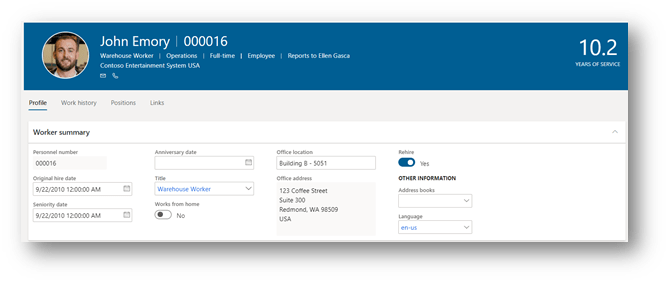
D365 HR allows for the recording of name details, work / personal addresses, and general contact information such as phone, email, or a hyperlink to a corresponding LinkedIn profile within the employee details. These details can then also be used to contact him directly from his profile via email or phone.
The standard profile includes a variety of fields and tables to record personal information. The information recorded here may vary based on different countries and privacy laws. Fields can therefore be made mandatory, blocked for editing, hidden, or even added to existing tables via the D365 HR personalization functionality if needed.
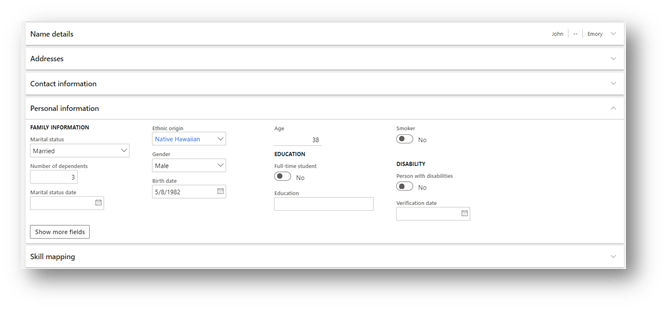
Additionally, HR users can access all personnel-related information for compensation, benefits, competencies, leave and absence, work and position history directly through the employee profile making it easy to find all the relevant details in one place increasing efficiency and productivity of the HR users.
Another area where the relevant information can be easily found in is the ‘People’ workspace where we can see John’s line management and other relevant details related to his record. The People Hub is a dedicated workspace for the HR department and allows fast and direct access to basic HR functionalities of all active employees. Access to this and all other modules can be managed via the D365 HR security configuration.
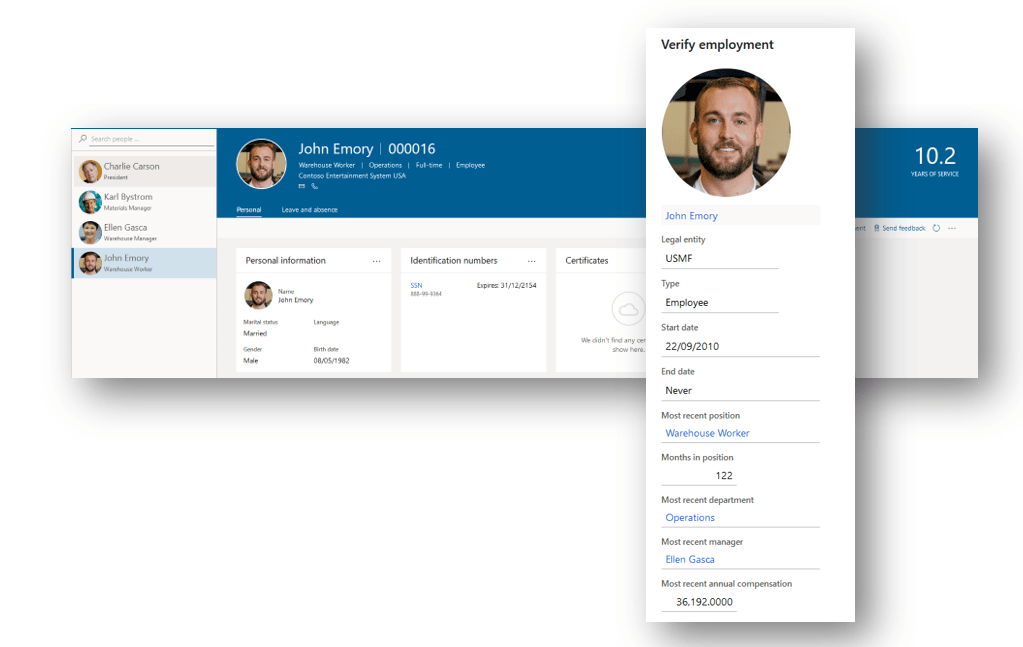
Organisation administration – jobs and positions
D365 HR works with organisational concepts of jobs and positions to depict company hierarchies. Jobs are used to set a framework for system positions that represent the actual work job of an employee. Think of a job as being the main record carrying the job description and other relevant information and positions being the ‘seats’ needed to fulfil the job. These positions are then assigned to workers.
In this example, we have a job called “Warehouse Worker”. Here we can define several boundaries for used positions that influence functionalities across the whole HR environment. Jobs control default information for compensation and skill management. All job information is inherited from the job to the corresponding position.
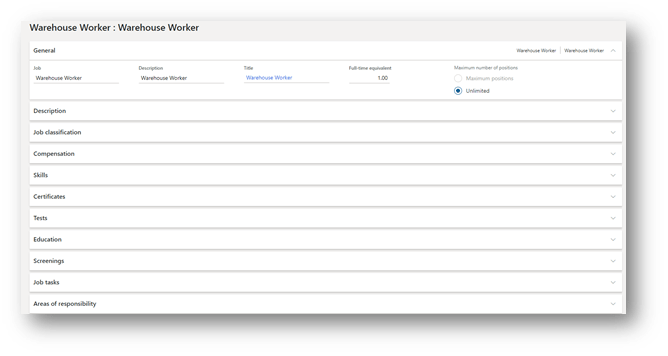
Now let us have a look at John’s warehouse worker position at Contoso. The warehouse worker position is set up as a full-time position in the Operations department.
The position has been active since 1/1/2005 and was reassigned to John since 9/22/2010. His superior is the position called “Warehouse Manager” which is assigned to Ellen Gasca. This information is used for organisation hierarchy and self-service functionality.
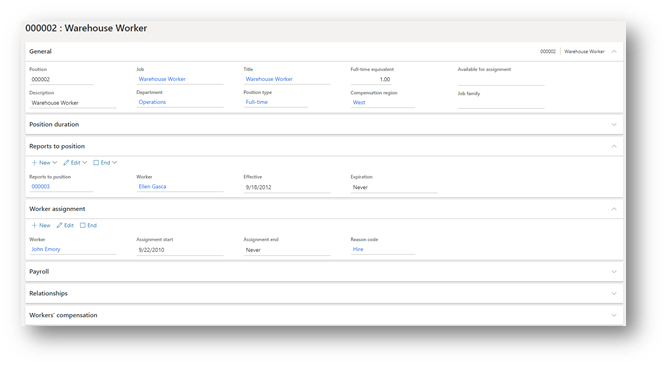
Back to John Emory’s personal profile
The position was assigned to John directly on his hire date, which can be identified with the assignment start date and reason code information in the positions tab.
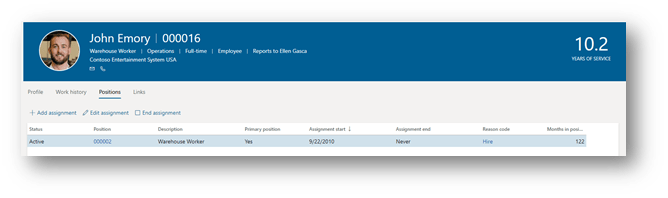
With the assignment of an active position, John is now able to use the employee self-service functionality built-in D365 HR.
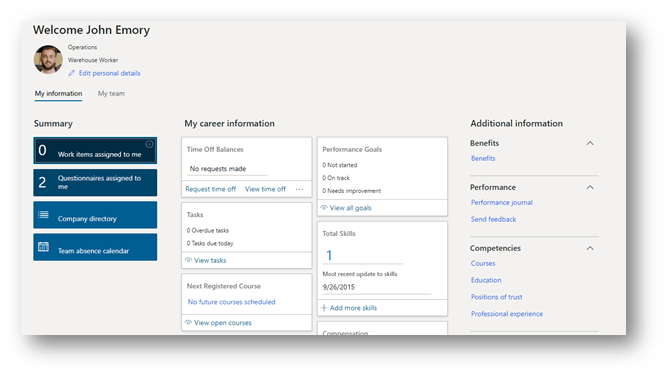
Here he can request and manage time off, personal details, qualifications, benefits, sign up for learning courses or give feedback to his manager. These functions empower employees to manage their own profile and mean the HR department can focus on tasks with higher importance…more on that in our next article!
Свързани новини
Expertise
Where is the construction industry heading on its digital journey?
Our author Sabrina Hilmer explores what’s moving the industry. The construction industry has now reached the point of intensively dealing…
Expertise
Can we improve margins in the construction sector?
Construction is renowned for competitive pricing and tight margins, which the industry has been trying to improve for years. Faced…